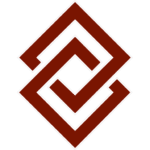Learning to be at Home With Technology

When information technology and the internet began to take off in the 1990’s and 2000’s, many predicted it would change the way we work. Some said the office would disappear altogether. With everyone connected by high-speed internet connections, able to share files instantly and even join video conferences with colleagues all over the world, why did we need offices at all? We could all work off the beach in Florida – still one of my goals!
Now, those seemingly dubious predictions are starting to look a lot more realistic.
Fortunately, I have been working on this work life balance since 2009 through running my online consulting business, at the time, while being a new mom. As such, I appreciate that it must be a little bewildering for those who were deep in the office routine one week and suddenly found themselves trying to figure out how exactly to ‘work remotely’ the next. Since I have been doing this for more than a decade, I’d like to share some thoughts on how to make the best of the available technology to work from home with as little fuss as possible – even if you have kids at home too!
And the key point to understand is that the secret of success is not really the technology itself. I’m not an IT expert, but over time, I have figured out how to make it work for me. Without the physical separation between home and office, life can become very complicated.
So, one of the first things I recommend is creating a dedicated workspace where you can get into the zone and focus on work. As I previously suggested, though, it’s not a good idea to be too rigid about separating work and family life, which is why I keep an open door policy for my kids, and encourage a little give and take on both sides. If you make time for the kids when they need it during the day, they’re more likely to respect those moments when you really do need to be alone for a call. “Hint: it’s a good idea to have somewhere secluded to go for that purpose.”
My husband and I have a home office that can accommodate us both, but we’ve now added a workstation in our master bedroom for when we have scheduled meetings or teleconferences. Another useful tip: although we have call forwarding, our office phones don’t accommodate for ‘linked’ calling. The solution here is using Google voice so we don’t have to mask our personal phones, and your clients won’t think you are spam! My husband and I also coordinate our calendars for this so we are aware of who will be responsible to hold things up on the other end when one of us is busy. As ever, I find my company values of trust, collaboration and creativity go a long way in making home working manageable!
And we are all using technology in ways we never have before. Instead of using video conferencing to connect colleagues in one office with those in another, maybe in another continent, we’re logging in from home. On Zoom, the colleague to your left could be on the other side of the world, while the one on your right is just on the other side of town.
One big difference I’ve noticed since the pandemic began is my own changing attitude when it comes to my kids and technology. I used to put a lot of effort into following AAP recommendations and limiting their screen time, but now that school is online, I find myself encouraging them to be on their computers more to complete their e-learning assignments. Additionally, there are lots of great learning resources to use that go beyond their schoolwork: I especially recommend IXL and Khan Academy for supplemental academic learning and GoZen to help kids process everything in these stressful times.
Technology time is also a great way of rewarding the kids’ good behavior and reinforcing good habits like doing their chores, as I discussed previously. So, using technology smartly is key to going beyond work-life balance to achieve my ideal of work-life integration.
With our work always on the computer, we can no longer expect them to “do as we say, not as we do”, so we use the Google Family Link app to help guide the kids’ use of technology. During school hours, non-academic apps can be blocked, and the activity viewer lets us monitor their activity to make sure they are forming healthy habits and guide them if necessary. It’s very interesting watching the kids use technology in the same way we are using it for work, taking hands on learning to a new level!
One final change to the way I use technology lately is something I use less: the car. It’s still fun to go out for drives as a family, but I certainly don’t miss moonlighting as a chauffeur to take four kids to multiple activities on top of school. So, in the spirit of #covidopportunities, I find myself grateful for the productivity I gain by not having to spend all that time driving.
Stay safe and healthy.
With gratitude,
Eaman Shebley