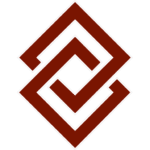Tech Fraud | Scams and Frauds Series by Larry Goldsmith – Part Four

As tax season progresses, we wanted to share a NEW Info-Series with you highlighting some of the scams and frauds that are running rampant in today’s day and age. We hope this series, written by Larry G. Goldsmith, will help raise your awareness to these scammers’ newest tactics and provide you with tips to avoid being their next victim.
Each week, Larry will share a story or two about a specific type of scam or fraud, as well as what you can do about it if you suspect you’ve already been a victim. We hope you find this series helpful and insightful. Stay safe out there!
[Larry G. Goldsmith, JD, CPA, MAFF is a financial forensic accountant as well as a published author, licensed attorney, and certified public accountant.]
___________________________________________________________________________________________________________________________________
Today’s fraudsters not only sweet talk as in previous years, but they are also techno wizards with both calls and emails. To follow are some examples of how you can be duped by these tech-savvy scammers:
Scammers are able to call a potential victim and have the victim’s caller I.D. display false information. One of the most common and successful scams is having the fraudster call an elderly individual claiming to be the IRS. The phone display will say: I.R.S. The caller will then threaten to have the elderly person incarcerated unless they immediately pay say $1,500.
If the elderly person doesn’t comply with the fraudster’s demand, the next call the victim receives is from the local police saying that they will be coming to arrest the person. The caller I.D. will then read “Skokie Police”. After the so-called verification by a bogus police officer, the older person is begging to wire or give up their credit card number to pay the debt. Call centers have been raided, after which it was noted that one call center had collected a half a billion dollars from U.S. elderly individuals who fell prey to this IRS scam.
Other telephone scams focused on the elderly include:
- threatening to cut off social security payments because of a glitch.
- interruptions with Medicare health insurance coverage.
- bank accounts being compromised.
- In each case, the fraudster wants credit card information or wire transfers. Sometimes they go even further and ask for personal information so they can perpetrate identity theft or another crime.
Like many of you, I receive phone solicitations from charities seeking to feed and clothe the poor. We also get calls from political parties needing our support. Unfortunately, the person on the other end of the line may be a fraudster wanting your credit card number and your money, not the charity or organization you thought you were supporting.
Regarding these phone scams, my suggestion is: When people call you offering gifts, anything for free, or threats… hang up the phone. You can always verify organizations and offers online, and if you want to support a cause, it’s always better to initiate the transaction yourself. Furthermore, it’s never a good idea to give your personal or account information over the phone, to anyone. Note: The IRS and U.S. government agencies will always send you a letter first. They will email if there is a problem, and if they do call, they will never threaten you. Owing taxes isn’t a criminal act. You can go online at www.IRS.gov to verify if any taxes are owed. If there are, you can pay them online on the IRS’s secured website.
As if these phone calls weren’t enough, the email scams are even worse.
A client received an email telling him that his bank account had been compromised. The correspondence appeared official and the bank’s logo matched. He called the fraud department phone number listed in the email. He was told that an employee at the bank branch was attempting to steal my client’s money. The fraud department told my client to wire $10,000 to a special bank account and to apply for a bank loan. In doing so, the bank would be able to have their employee arrested and charged for a crime. They guaranteed that my client’s monies would be protected. Everything seemed legitimate. The wired $10,000 went to the fraudsters before my client reached out. I was called in and had the bank stop the processing of a subsequent six-figure loan request.
Numerous individuals have received a message from Microsoft lately to inform them of threats or upgrade offers. The email requires you to log into your account after clicking a link. This email is bogus and by logging in as instructed you allow yourself to become a victim of a scam or fraud.
When it comes to email scams, the moral of the story is to never assume that an email is from who you think it is from. So, what can you do about it? Here are some tips:
- For banking/accounts fraud—Without using anything in the received email (links, addresses, etc), independently go online and log into your bank account and verify that your bank’s fraud department sent you a message. Even better, call your bank’s or credit card’s fraud department directly by using the phone number from your bank’s website and talk to them.
- Never open an attachment or click a link that you received from an unknown person or an unexpected source.
But what do you do if it’s someone you know? If you receive a suspicious-looking attachment or link from a friend or known source, do not open the attachment or click the link without first verifying that it was sent deliberately. But remember, these fraudsters are savvy. If they sent you a link from a “trusted” email, they will probably be able to reply to any emails you send requesting verification. Quite often these emails could allow the fraudster to input malware or a virus on your computer, setting you up for more scams and fraud in the future. Clicking on corrupted links can allow a bad actor to see all the websites that you visit including bank and investment accounts, exposing usernames and passwords. It could allow ransomware to be installed on your system.
Don’t tell my friends but if an email isn’t an expected email, I will delete the attachment. As I’ve already suggested, I generally recommend calling or separately emailing the sender. (Do not use the “reply” option). More times than not, the attachment or link is spyware or phishing.
Protect yourself online and at home by practicing discernment and reaching out to verify anything you think is suspicious. A red flag will always be a request for information or an unsolicited email or phone call.